Managing
Your Account
When setting up your account, you have three options for managing your investments.

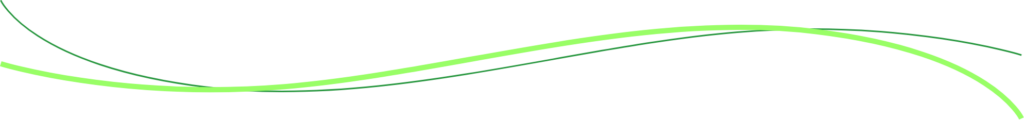
1. Keep the Vanguard Money Market Fund
Your funds will automatically default to this option. No action is required if you wish to stick with this investment.
2. Manage Your Own Investments
You can choose from a wide range of investment options. To make changes to your current investment, go to Investments > Edit Investment
Strategy > Change Strategy Manually.
3. Get Professional Investment Advice
If you’re not sure what to do, you have access to online investment advice.
To access professional guidance, go to Investments > Edit Investment
Strategy > Get Advice.

What will I be able to do in the TruthPoint IRA account?
Once you log into the TruthPoint IRA, you’ll have easy access to a range of features, including:
- Check Your Balance: See how your savings are growing.
- Manage Your Investments: Adjust your investment strategy to suit your goals.
- Make Contributions: Add funds to your IRA at any time.
- Rollover to Another IRA: Move your funds to a new IRA if needed.
- Withdraw Money: Access your funds when you’re ready to take a distribution.
- Rollover to Another Employer Plan: Transfer your funds to a new employer-sponsored plan.
Everything you need to manage your retirement savings is just a click away!
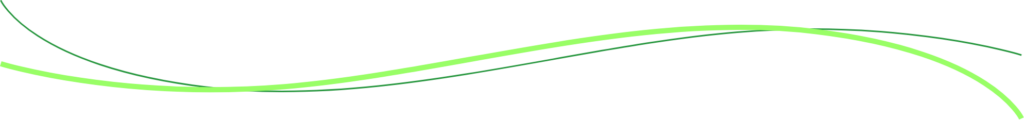
The TruthPoint IRA could be a great option for your investments. Contact IRA Customer Support to learn more.
855.610.5686 | Support@iracustomercare.com
